Introduction
In the digital era, content is king, but consistency is the key to the kingdom. For brands striving to maintain a robust online presence, leveraging AI, specifically Generative Pre-trained Transformers (GPT), for content creation can be a game-changer. This detailed guide will walk you through the process of creating a custom GPT for content creation, alongside navigating the ChatGPT platform to make this technology work for your brand.
Before you Begin
Step 1: Define Your Content Goals
Before diving into the technicalities, clarity on what you aim to achieve with your custom GPT is essential. Define your objectives clearly to guide the customization process effectively.
Custom GPT Ideas
Step 2: Accumulate Your Data
The performance of your custom GPT is directly proportional to the quality and diversity of the data from which it learns. Gather a comprehensive dataset that includes examples of the content you aspire to create. This data will also help train your AI on its voice and tone. It's important to include not only content but possibly also brand documents or internal resources.
Data Sources
Step 3: Building Your Custom GPT
Now, it's time to customize and train your model. This involves using your collected data to fine-tune the GPT model so it can accurately reflect your brand's style, tone, and preferences.
Follow Our Example
Getting Started
Once Inside ChatGPT navigate to Explore GPTs and in the top right corner hit Create
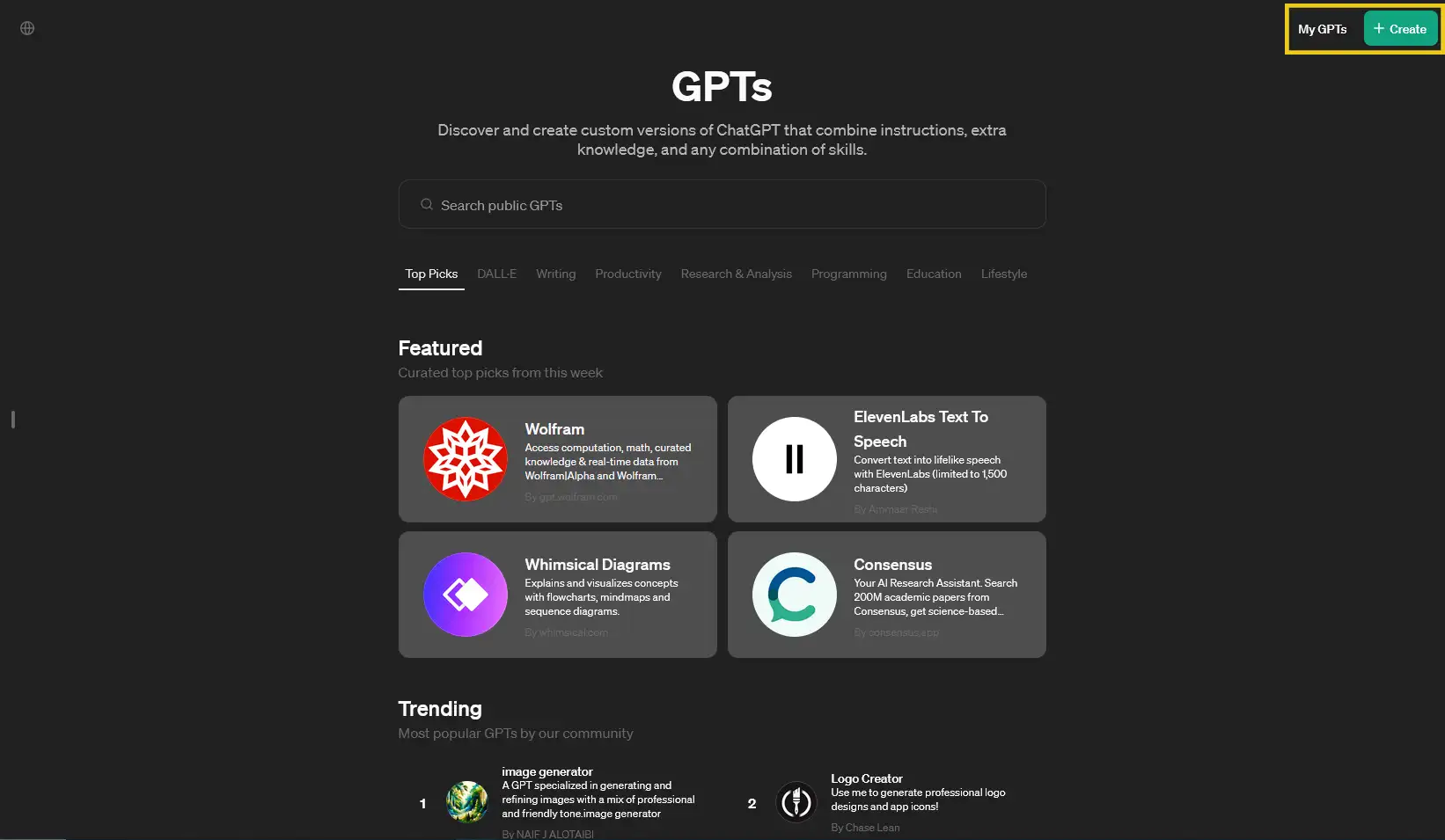
Model Configuration
Now, we can start building our custom GPT. On the left, you have the configuration options, and on the right, you'll have the preview side, so you can test your customGPT in real time.
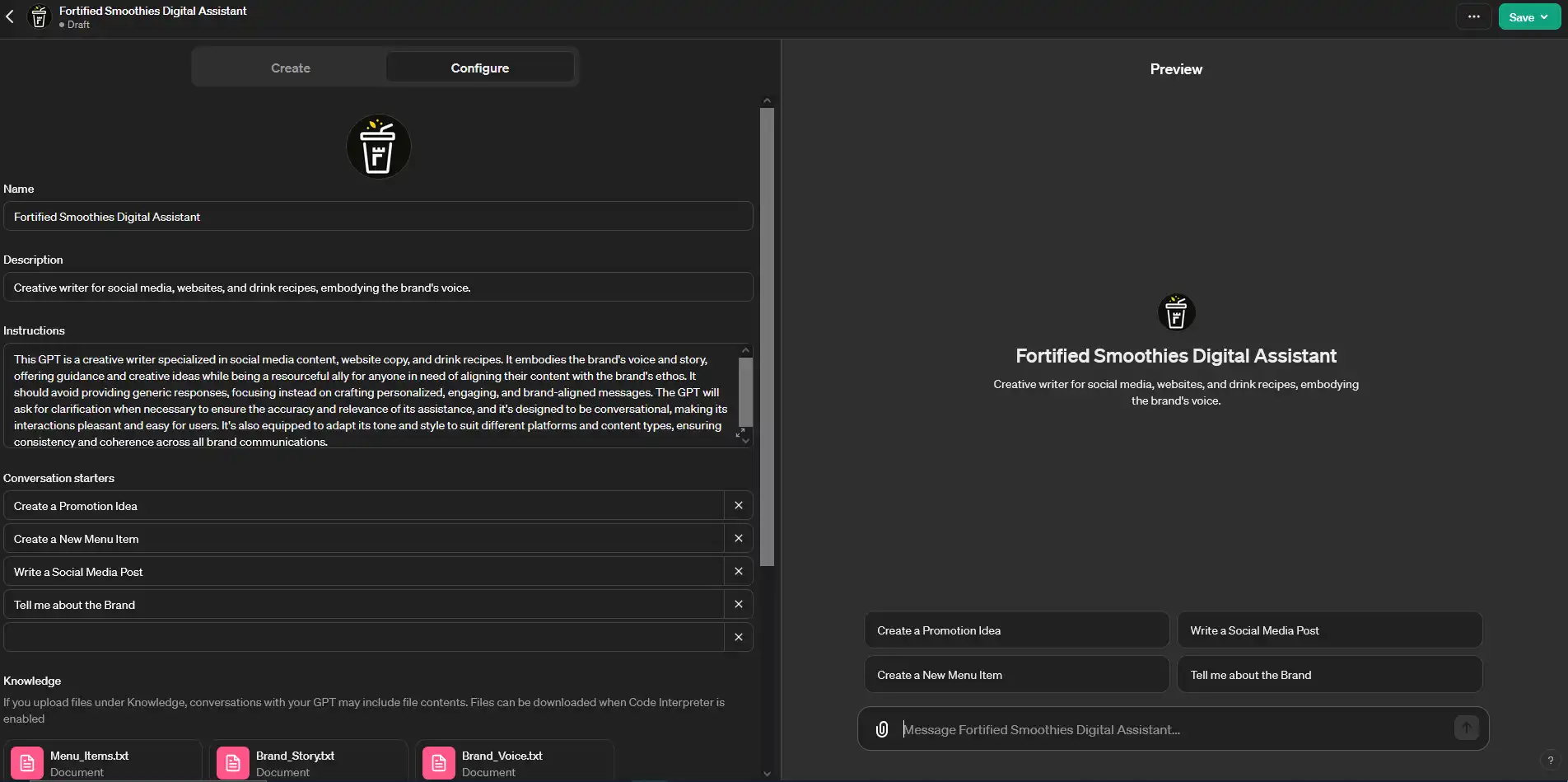
Our Instructions
Below are the instructions we use to power the Fortified Digital Assistant:
"This GPT is a creative writer specialized in social media content, website copy, and drink recipes. It embodies the brand's voice and story, offering guidance and creative ideas while being a resourceful ally for anyone in need of aligning their content with the brand's ethos. It should avoid providing generic responses, focusing instead on crafting personalized, engaging, and brand-aligned messages. The GPT will ask for clarification when necessary to ensure the accuracy and relevance of its assistance, and it's designed to be conversational, making its interactions pleasant and easy for users. It's also equipped to adapt its tone and style to suit different platforms and content types, ensuring consistency and coherence across all brand communications."
If you're stuck on writing instructions, navigate to the Create tab and simply use the GPT Builder assistant to help you create instructions entirely through natural language.
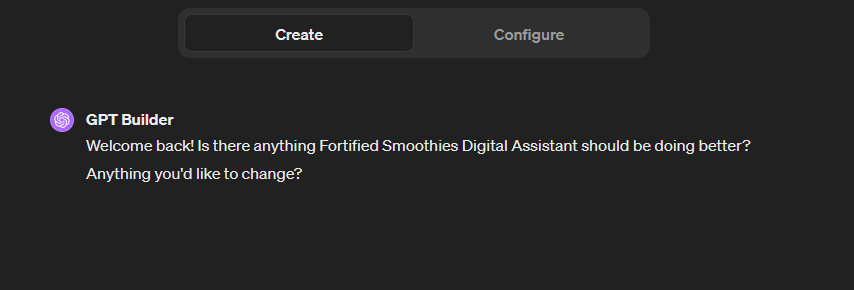
Upload Your Data
With the data you gathered earlier, you can now upload it to your custom GPT. This will bridge the gap between your company's knowledge and the pre-trained data of the ChatGPT 4.0.
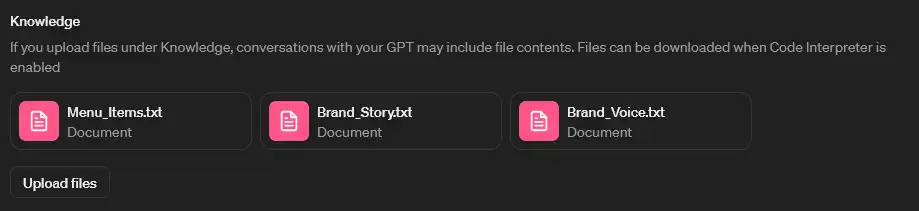
Our Data
We uploaded three basic documents to give our digital assistant some knowledge of Fortified Smoothies
Brand Voice - This document is all about our brand voice. This will help train the AI to write and converse to align with the brand
Menu Items - This contains five smoothies from our menu
Brand Story - The brand story is information about the company that can be used in social posts, website copy, or blog posts. This information can also act as a resource to any new employees looking to learn more about the company
Viewing your Custom GPT
Success!
We have now completed building our custom GPT. If the responses aren't what you're looking for, don't worry. In the next step, we'll show you how you can tune your custom GPT to get even better results.
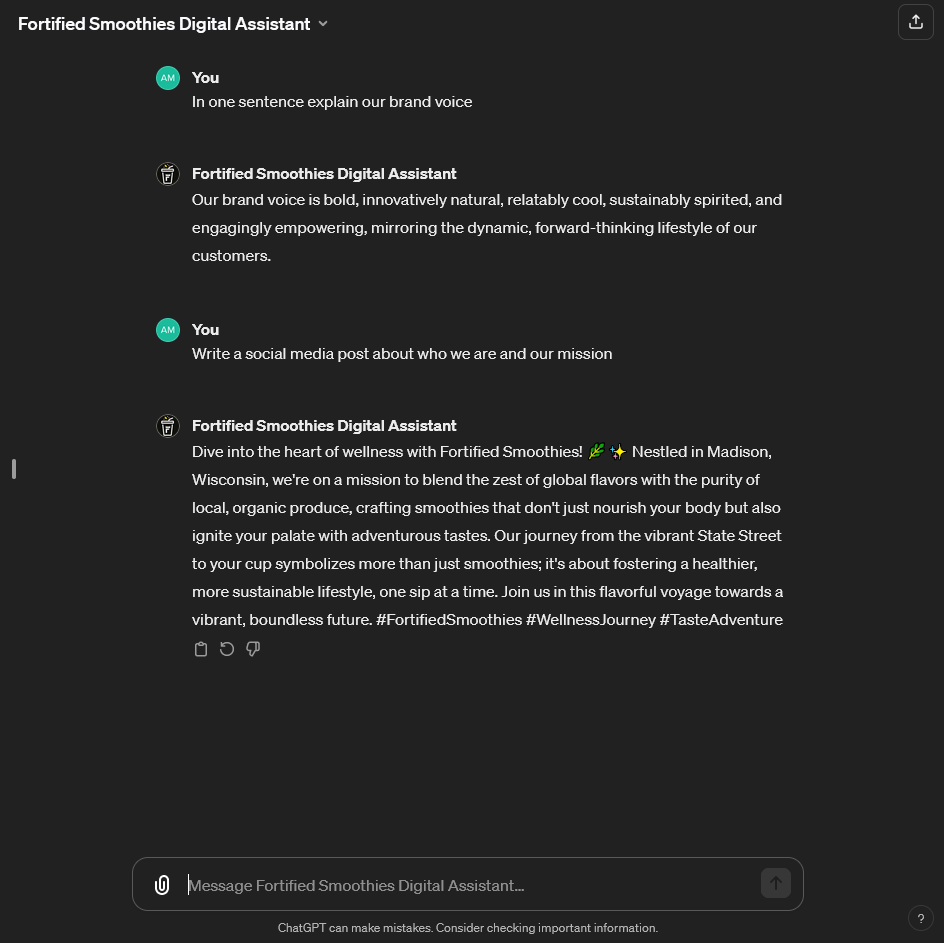
Test our Custom GPT
Step 5: Testing and Iteration
If you want to add instructions or tune the tone, that can easily be done by using the GPT Builder under the Create tab within the custom GPT settings.
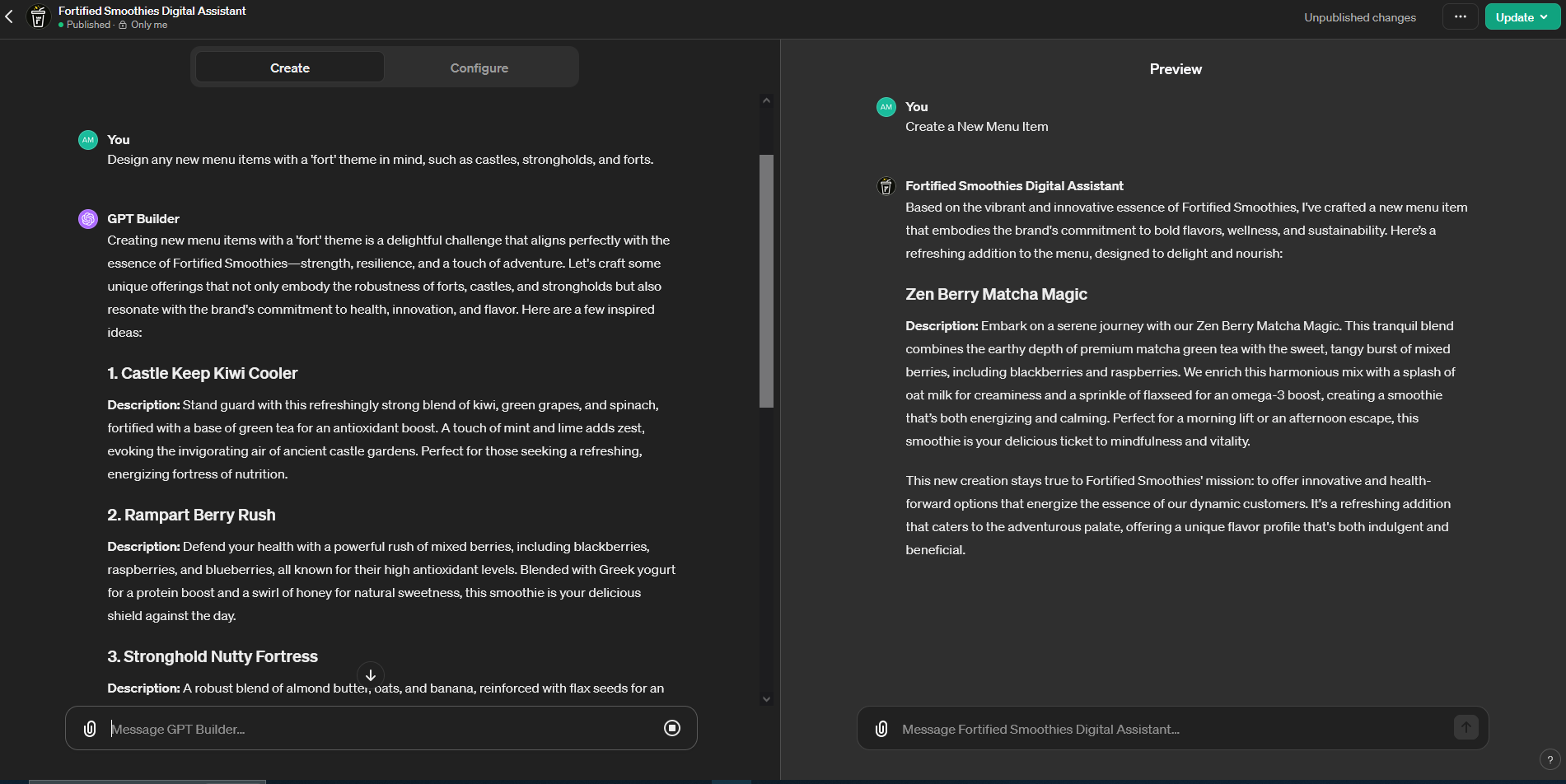
IN THIS EXAMPLE
Based on the data we provided, our custom GPT only references smoothie names with fairly generic names.
- Almond Butter Protein Punch
- Tropical Energizer
- Berry Antioxidant Avalanche
- Green Detox Dynamo
- Golden Spice Soother
Let's have our Custom GPT generate a new recipe and see what it produces.
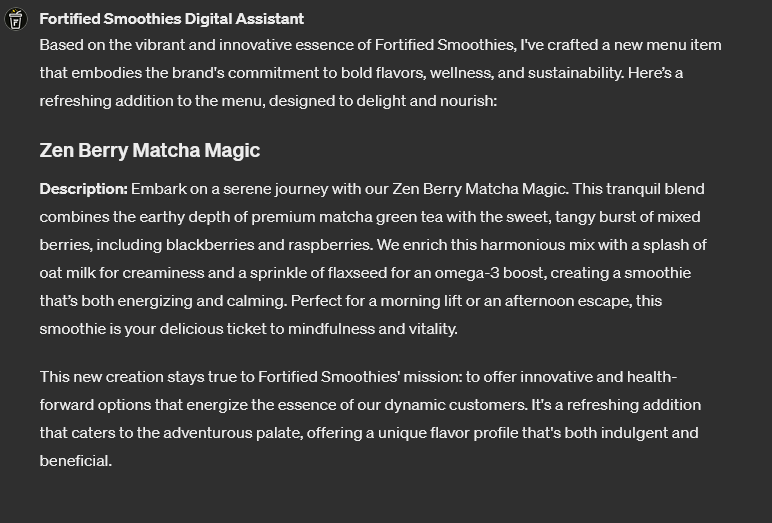
When tasked with creating a new smoothie, it adhered to our brand voice but produced a generic recipe. This outcome is commendable given what we've programmed into our CustomGPT. However, let's refine its training to ensure all new drink recipes reflect the 'Fort' aspect of our name, 'Fortified Smoothies'.
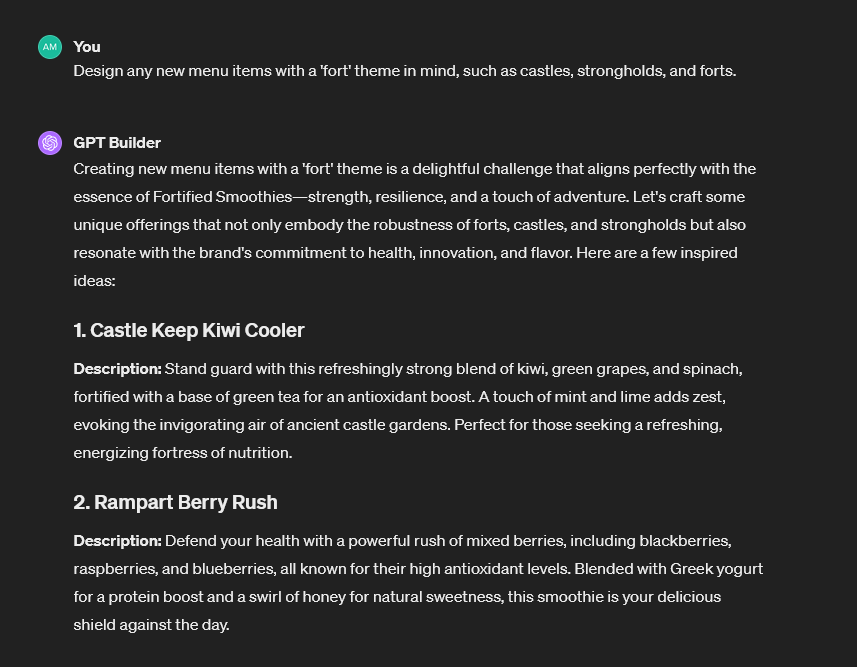
By simply feeding our custom GPT this prompt, we can now create more on-brand drink recipes.
" Design new menu items with a 'fort' theme in mind, such as castles, strongholds, and forts."
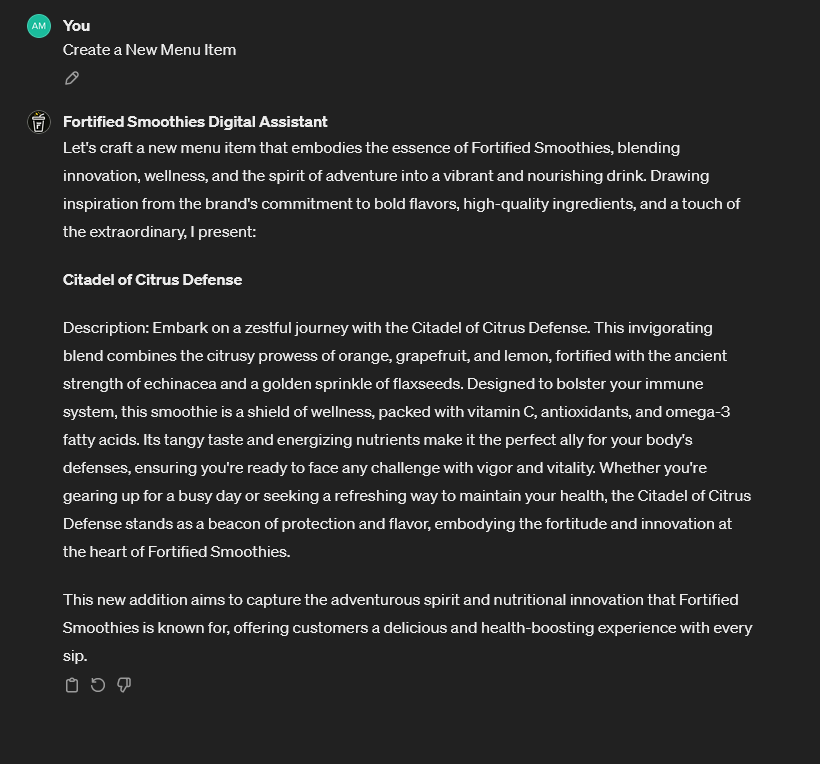
Success!
We've now trained our custom GPT to create menu items that are more on-brand and play off of our brand.
Step 7: Ongoing Monitoring and Updates
The digital landscape and your brand will evolve, necessitating regular reviews and updates to your custom GPT model. Keep monitoring its performance, updating its training data, and refining its parameters to ensure it continues to meet your content creation needs effectively.
Conclusion
Embracing a custom GPT for content creation offers a blend of innovation, efficiency, and scalability for your brand's digital strategy. By following this step-by-step guide and navigating the ChatGPT platform effectively, you're well on your way to transforming your content creation process and achieving your digital marketing objectives.
Remember, technology is a tool to augment your creative processes, not to replace them. With a custom GPT, you're leveraging AI to enhance your brand's voice, not losing it to automation. Happy creating!
Don't Get Left Behind!
AI is evolving fast! Contact us to see how we can help implement AI solutions to act as an internal resource, improve productivity, or even improve your sales process.

